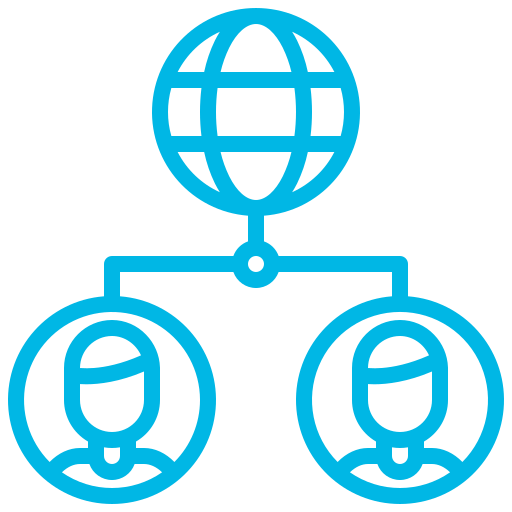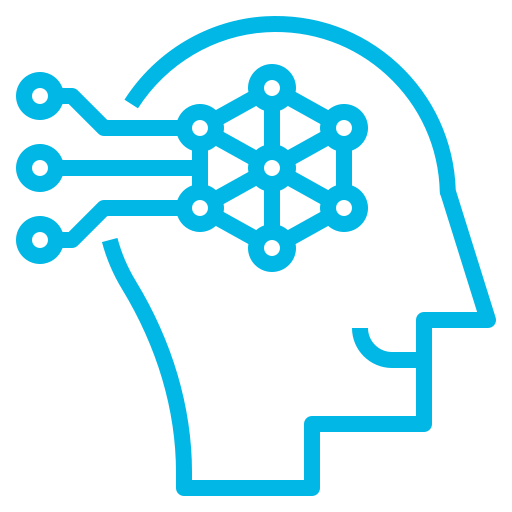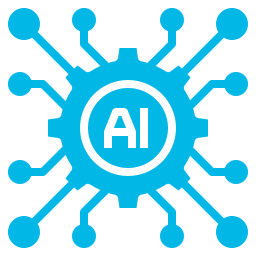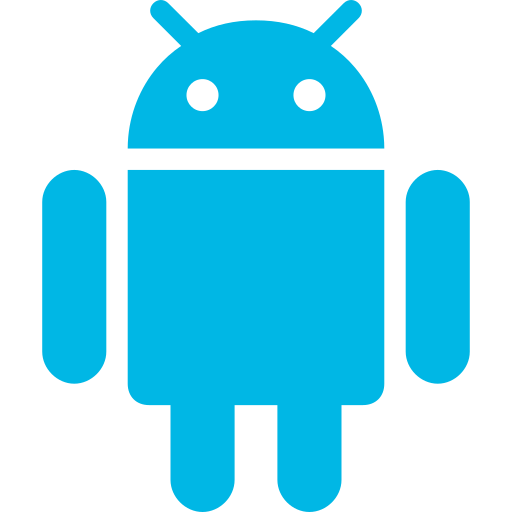V App is an Android-based application designed specifically for visually impaired or blind students, enabling them to access educational materials and updates independently. Traditionally, visually impaired individuals often required assistance to read visual content or retrieve information. This app empowers users by providing voice-controlled access to study materials, notes, videos, assignments, and updates, all without the need for a third party’s help.
The V App is designed to simplify tasks for visually challenged students, allowing them to interact with their academic environment through voice commands. The system reads out loud recent updates, assignments, notices, and much more, making learning and staying up to date easier and more efficient.
Modules and Features:
Admin Module:
- Add Students: Admin can register new students by adding their details into the system.
- Add Content: Admin can upload new content like notes, assignments, or trends along with their details for easy access.
- Add Videos: Admin can add educational videos categorized by course, branch, year, and batch, and provide associated details (such as topic, description, and video link).
- View Queries: Admin has the ability to view and respond to queries raised by registered students.
Student Module:
- Login: Students can log in using a voice-based authentication system where they speak their unique ID and password.
- Recent Trends: After successful login, the system will read aloud the top 10 updates or recent trends related to academics.
- Notices: Students can hear notices related to exams, library updates, scholarships, etc. They can also add comments using voice commands.
- Course Forum: Students can select their course, branch, year, and batch to access forum topics, and the system will read out descriptions, links, and files related to those topics. They can add voice-based comments.
- Placement Cell: Students can select their course and batch and access placement-related information. Relevant topics, dates, and links will be read out loud.
- Query: Students can submit queries via voice and also listen to the answers.
- Video Library: Students can access videos related to their course by selecting their course, branch, and topics. The video content will be played, with the system reading out any details.
Technology Stack:
- Front-End: Android (for mobile interface)
- Back-End: ASP.NET with C# (for server-side processing)
- Database: SQL Server 2008
Hardware Requirements:
- Processor: Intel i3 or equivalent
- RAM: 1GB or higher
- Hard Disk: 80GB or more
- Display: Monitor or Android device
- Internet Connection: Required for real-time access to updates and content
- Android Device: Required for app access
Software Requirements:
- Operating System: Windows 7 or higher
- Development Tools: Android Studio
- Database: SQL Server 2008
Advantages:
- Accessibility for Visually Challenged Students: The app offers an intuitive, voice-based interaction system that allows students to access academic content without requiring external assistance.
- Centralized Learning Platform: Students can access all their notes, updates, videos, and notices in one place, saving time and effort.
- Independence: Students no longer need to depend on others to read or explain content to them. The app provides an independent learning experience.
Disadvantages:
- Internet Dependency: The application requires a stable internet connection to access updates, videos, and real-time data.
- Accuracy of Data: If the data entered by the admin is incorrect or incomplete, the system might provide inaccurate results or content.
Applications:
- Educational Institutions: Schools, colleges, and universities can implement this system to assist visually challenged students in accessing their academic materials independently.
- Non-Governmental Organizations (NGOs): Organizations working with visually impaired individuals can use this app to promote learning and ease of access to educational resources.