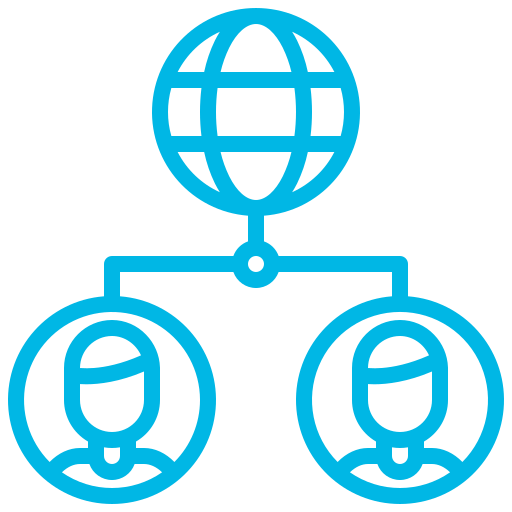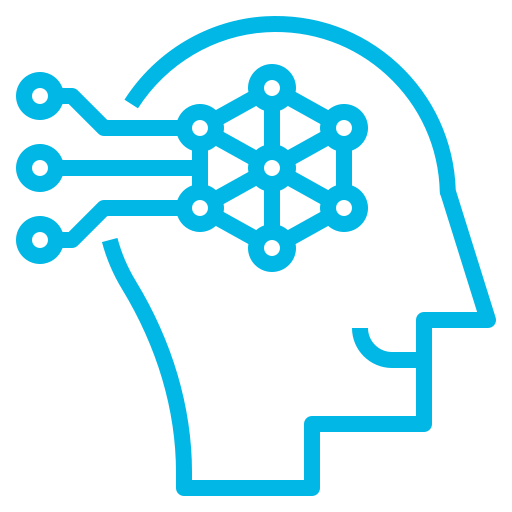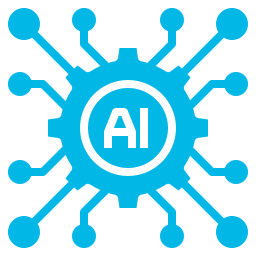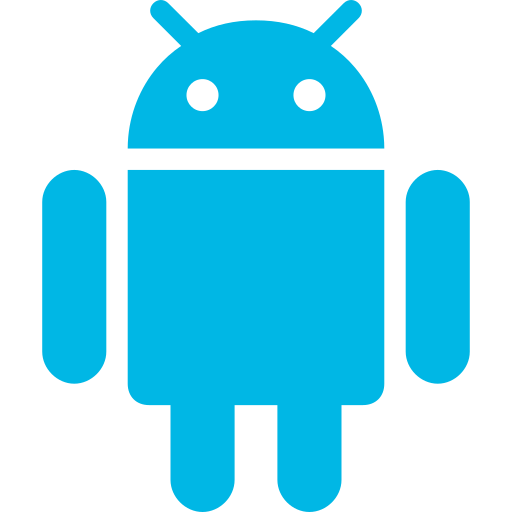This innovative application allows users to monitor their device’s battery consumption by displaying a list of installed apps and their battery usage. The system tracks and identifies the applications that consume the most battery power and also checks the current battery level. When the battery level is low and the power consumption of certain apps is high, the system triggers an alarm, prompting the user to force stop or close the apps to conserve battery.
The system is developed using Android Studio, with no backend required. It leverages the data directly from the phone itself, making it a lightweight, efficient tool for battery management.
In essence, the system helps users identify power-hungry apps and take necessary actions to avoid rapid battery drainage.
Modules:
-
App Usage List:
Users can view a list of applications ranked by battery usage, with the highest-consuming apps displayed at the top. -
More Details:
By tapping on any app in the list, users can view detailed information about its battery usage.
Software Requirements:
- Windows XP, Windows 7 (Ultimate, Enterprise)
- Android Studio
Hardware Requirements:
- Processor: i3
- Hard Disk: 5 GB of available space
- RAM: 1 GB
- Android phone with KitKat or higher
Advantages:
- Provides a centralized list of apps with battery consumption details.
- Notifies the user when the battery is low and highlights apps with high power consumption.
- Accurate tracking of battery usage rates.
- Empowers the user to take action by force stopping or closing apps.
Disadvantages:
- The system does not rely on any backend.
- Provides less information compared to built-in battery monitoring apps on Android devices.
Applications:
While battery management tools are already available on Android devices, this system offers a unique feature: it actively notifies users when battery levels are low and specifies which apps are consuming the most power. This functionality enhances the standard built-in tools by adding a layer of interactivity and control.